Door locks

Operating door locks from outside
the vehicle
• Turn the key toward the front of the
vehicle to unlock and toward the rear of
the vehicle to lock.
• If you lock the driver’s door with a key, all vehicle doors will lock automatically.
• From the driver’s door, turn the key to the left once to unlock the door and once more within 4 seconds to unlock all doors.
• Doors can also be locked and unlocked with the transmitter.
• Once the doors are unlocked, they may be opened by pulling the door handle.
• When closing the door, push the door by hand. Make sure the doors are closed securely.
NOTICE
• In cold and wet climates, door lock
and door mechanisms may not work
properly due to freezing conditions.
• If the door is locked/unlocked multiple times in rapid succession with either the vehicle key or door lock switch, the system may stop operating temporarily in order to protect the circuit and prevent damage to system components.
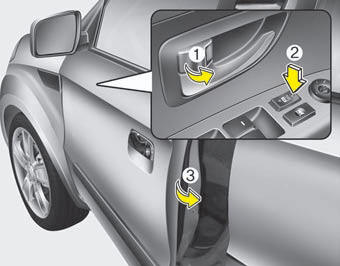
• To lock a door without the key, push the inside door lock button (1) or central door lock switch (2) to the “Lock” position and close the door (3).
• If you lock the door with the central door lock switch (2), all vehicle doors will lock automatically.
NOTICE
Always remove the ignition key, engage
the parking brake, close all windows
and lock all doors when leaving your
vehicle unattended.
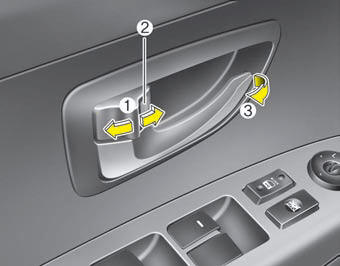
Operating door locks from inside
the vehicle
With the door lock button
• To unlock a door, push the door lock
button (1) to the “Unlock” position. The
red mark (2) on the button will be visible.
• To lock a door, push the door lock button (1) to the “Lock” position. If the door is locked properly, the red mark (2) on the door lock button will not be visible.
• To open a door, pull the door handle (3) outward.
• If the inner door handle of the driver’s (or front passenger’s) door is pulled when the door lock button is in the lock position, the button will unlock and the door will open. (if equipped) • Front doors cannot be locked if the ignition key is in the ignition switch and any front door is opened.
WARNING - Door lock malfunction
If a power door lock ever fails to
function while you are in the vehicle,
try one or more of the following
techniques to exit:
• Operate the door unlock feature
repeatedly (both electronic and
manual) while simultaneously
pulling on the door handle.
• Operate the other door locks and handles, front and rear.
• Lower a front window and use the key to unlock the door from outside.
• Move to the cargo area and open the tailgate.
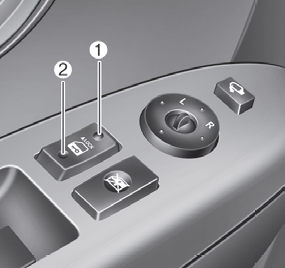
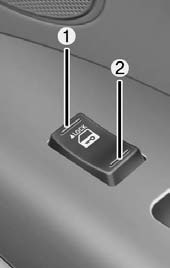
With central door lock switch Operate by pressing the central door lock switch.
• When pressing the front portion (1) of the switch, all vehicle doors will lock.
• When pressing the rear portion (2) of the switch, all vehicle doors will unlock.
• If the key is in the ignition switch and any front door is opened, the doors will not lock even though the front portion (1) of the central door lock switch is pressed.
WARNING - Doors
• The doors should always be fully
closed and locked while the vehicle
is in motion to prevent accidental
opening of the door.
Locked doors will also discourage potential intruders when the vehicle stops or slows down.
• Be careful when opening doors
and watch for vehicles, motorcycles,
bicycles or pedestrians
approaching the vehicle in the
path of the door. Opening a door
when something is approaching
can cause damage or injury.
WARNING - Unlocked
vehicles
Leaving your vehicle unlocked can
invite theft or possible harm to you
or others from someone hiding in
your vehicle while you are gone.
Always remove the ignition key, engage the parking brake, close all windows and lock all doors when leaving your vehicle unattended.
WARNING - Unattended
children
An enclosed vehicle can become
extremely hot, causing death or
severe injury to unattended children
or animals who cannot escape
the vehicle. Furthermore, children
might operate features of the vehicle
that could injure them, or they
could encounter other harm, possibly
from someone gaining entry to
the vehicle. Never leave children or
animals unattended in your vehicle.
Impact sensing door unlock
system (if equipped)
In the event of air bag deployment resulting
from a vehicle impact, all doors will
automatically unlock.
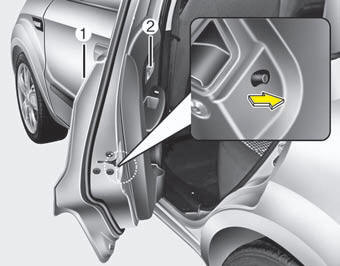
Child-protector rear door lock The child safety lock is provided to help prevent children from accidentally opening the rear doors from inside the vehicle.
The rear door safety locks should be used whenever children are in the vehicle.
1. Open the rear door.
2. Push the child safety lock located on the rear edge of the door to the lock ( ) position. When the child safety lock is in the lock position, the rear door will not open even when the inner door handle is pulled.
3. Close the rear door.
To open the rear door, pull the outside door handle (1).
Even though the doors may be unlocked, the rear door will not open by pulling the inner door handle (2) until the rear door child safety lock is unlocked.
WARNING - Rear door
locks
If children accidentally open the
rear doors while the vehicle is in
motion, they could fall out of the
vehicle, resulting in severe injury or
death. To prevent children from
opening the rear doors from the
inside, the rear door safety locks
should be used whenever children
are in the vehicle.
See also:
Trailer towing
WARNING - Towing a
trailer
If you don't use the correct
equipment and drive properly,
you can lose control when you
pull a trailer. For example, if the
trailer is too heavy, the brakes
may not ...
Windshield defrosting and defogging
Manual climate control system
To defog inside windshield
1. Select any fan speed except “0”.
2. Select desired temperature.
3. Select the or position.
4. The outside (fresh) air position is ...
Power steering fluid
Checking the power steering fluid
level
With the vehicle on level ground, check
the fluid level in the power steering reservoir
periodically. The fluid should be
between MAX and MIN marks on th ...