Rearview camera
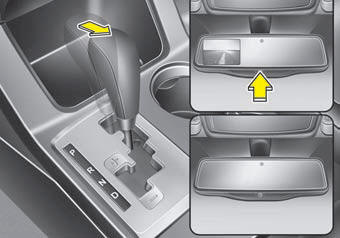

The rearview camera will activate when the back-up light is ON with the ignition switch ON and the shift lever in the R (Reverse) position.
This system is a supplemental system that shows behind the vehicle through the rearview display mirror while backing- up unless equipped with a navigation system, then will display on the screen.
The rearview camera may be turned off by pressing the ON/OFF button when the rearview camera is activated.
To turn the camera on again, press the ON/OFF button again when the ignition switch is on and the shift lever in R (Reverse). Also, the camera will turn on automatically whenever the ignition switch is turned off and on again.
WARNING
• This system is a supplementary
function only. It is the responsibility
of the driver to always
check the inside/outside rearview
mirror and the area behind the
vehicle before and while backing
up because there is a dead zone
that can't see through the camera.
• Always keep the camera lens clean. If lens is covered with foreign matter, the camera may not operate normally.
See also:
Automatic transaxle
Checking the automatic transaxle
fluid level
The automatic transaxle fluid level
should be checked regularly.
Keep the vehicle on the level ground with
the parking brake applied and check the
...
Specifications & Consumer information
Dimensions
Bulb wattage
Tires and wheels
Recommended lubricants and capacities
Vehicle identification number (VIN)
Vehicle certification label
Tire specification and pressure label
Engine numbe ...
Explanation of scheduled maintenance items
Engine oil and filter
The engine oil and filter should be
changed at the intervals specified in the
maintenance schedule. If the vehicle is
being driven in severe conditions, more
frequent oil an ...