Rearview camera
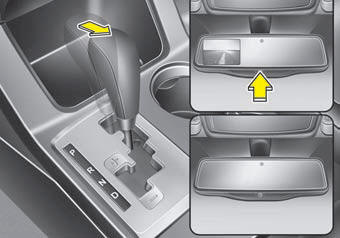

The rearview camera will activate when the back-up light is ON with the ignition switch ON and the shift lever in the R (Reverse) position.
This system is a supplemental system that shows behind the vehicle through the rearview display mirror while backing- up unless equipped with a navigation system, then will display on the screen.
The rearview camera may be turned off by pressing the ON/OFF button when the rearview camera is activated.
To turn the camera on again, press the ON/OFF button again when the ignition switch is on and the shift lever in R (Reverse). Also, the camera will turn on automatically whenever the ignition switch is turned off and on again.
WARNING
• This system is a supplementary
function only. It is the responsibility
of the driver to always
check the inside/outside rearview
mirror and the area behind the
vehicle before and while backing
up because there is a dead zone
that can't see through the camera.
• Always keep the camera lens clean. If lens is covered with foreign matter, the camera may not operate normally.
See also:
Instrument panel overview
1. Driver’s air bag ..................................3-51
2. Light control / Turn signals ................4-31
3. Instrument cluster .............................4-20
4. Wiper/Washer.......... ...
In case of an emergency while driving
If the engine stalls at a crossroad
or crossing
• If the engine stalls at a crossroad or
crossing, set the shift lever in the N
(Neutral) position and then push the
vehicle to a safe place.
†...
Four wheel drive (4WD)
Engine power can be delivered to all front
and rear wheels for maximum traction.
4WD is useful when extra traction is
required on road, such as, when driving
on slippery, muddy, wet, or snow-cover ...