Audio remote control

The steering wheel audio remote control button is installed to promote safe driving.
CAUTION
Do not operate the audio remote
control buttons simultaneously.
VOLUME ( / ) (1)
• Push up the lever to increase volume.
• Push down the lever to decrease volume.
SEEK/PRESET ( / ) (2)
If the SEEK/PRESET button is pressed
for 0.8 second or more, it will work as follows
in each mode.
RADIO mode
It will function as the AUTO SEEK select
button.
CDP mode
It will function as the FF/REW button.
CDC mode
It will function as the DISC UP/DOWN
button.
If the SEEK/PRESET button is pressed for less than 0.8 second, it will work as follows in each mode.
RADIO mode
It will function as the PRESET STATION
select buttons.
CDP mode
It will function as the TRACK UP/DOWN
button.
CDC mode
It will function as the TRACK UP/DOWN
button.
MODE (3)
Press the button to select Radio or CD
(compact disc).
MUTE (4)
• Press the MUTE button to cancel the
sound.
• Press the MUTE button again to activate the sound.
Detailed information for audio control buttons is described in the following pages in this section.
See also:
Powertrains and Performance
All Sorento trim levels come standard with a 2.4-liter four-cylinder engine
rated at 175 horsepower and 169 pound-feet of torque. The base model has a
six-speed manual transmission, while the othe ...
Standard Kia Motors Safety
Kia Forte offers a class-leading level of standard safety equipment, with
features such as active front headrests, advanced two-stage airbags, front
seat-mounted and side curtain airbags, four-whe ...
What to do in an emergency
Road warning
In case of an emergency while driving
If the engine will not start
Emergency starting
If the engine overheats
Tire pressure monitoring system (TPMS)
If you have a flat tire
Towing ...