Smart key
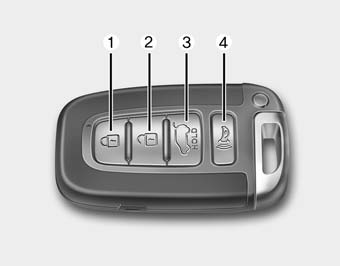
With a smart key, you can lock or unlock a door (and tailgate) and even start the engine without inserting the key.
The functions of the buttons on a smart key are similar to the remote keyless entry.
Lock (1)
All doors (and tailgate) are locked if the
lock button is pressed.
If all doors (and tailgate) are closed, the hazard warning lights will blink and chime sounds once to indicate that all doors (and tailgate) are locked.
However, if any door (or tailgate) remains open, the hazard warning lights will not operate. But if all doors (and tailgate) are closed after the lock button is pressed, the hazard warning lights will blink once.
Unlock (2)
The driver's door is unlocked if the unlock
button is pressed once. The hazard
warning lights will blink and chime
sounds twice to indicate that the driver's
door is unlocked.
All doors (and tailgate) are unlocked if the unlock button is pressed once more within 4 seconds. The hazard warning lights will blink and chime sounds twice again to indicate that all doors (and tailgate) are unlocked.
After pressing this button, the doors (and tailgate) will be locked automatically unless you open any door within 30 seconds.
2 stage unlocking may be disabled or reenabled by simultaneously press the Lock (1) and Unlock (2) button for 4 seconds (disabling 2 stage unlock allows all vehicle doors to unlock simultaneously).
The hazard warning lights will blink 4
times to indicate that 2 stage unlock was
enabled
Tailgate unlock (3)
The tailgate is unlocked if the button is
pressed for more than 1 second.
The hazard warning lights will blink twice to indicate that the tailgate is unlocked.
However, after pressing this button, the tailgate will lock automatically unless you open the tailgate within 30 seconds.
Also, once the tailgate is opened and then closed, the tailgate will lock automatically.
Alarm (4)
The horn sounds and the hazard warning
lights blink for about 30 seconds if this
button is pressed for more than 0.5 seconds.
To stop the horn and lights, press any button on the transmitter.
Smart key functions
Carrying the smart key, you may lock and
unlock the vehicle doors (and tailgate).
Also, you may start the engine. Refer to the following, for more details.

Locking
Pressing the button of the front outside
door handles with all doors (and tailgate)
closed and any door unlocked, locks all
the doors (and tailgate). The hazard
warning lights blink and the chime
sounds once to indicate that all doors
(and tailgate) are locked. The button will
only operate when the smart key is within
0.7~1 m (28~40 in.) from the outside
door handle. If you want to make sure
that a door has locked or not, you should
check the door lock button inside the
vehicle or pull the outside door handle.
Even though you press the button, the doors will not lock and the chime sounds 3 seconds if any of the following occurs: • The smart key is in the vehicle.
• The ENGINE START/STOP button is in the ACC or ON position.
• Any door except the tailgate is opened.
Unlocking
Pressing the button of the driver’s outside
door handle with all doors (and tailgate)
closed and locked, unlocks the driver’s
door. The hazard warning lights
blink and the chime sounds twice to indicate
that the driver’s door is unlocked. All
doors (and tailgate) are unlocked if the
button is pressed once more within 4
seconds. The hazard warning lights will
blink and the chime will sound twice to
indicate that all the doors (and tailgate)
are unlocked.
Pressing the button of the front passenger’s outside door handle with all doors (and tailgate) closed and locked, unlocks all the doors (and tailgate). The hazard warning lights blink and the chime sounds twice to indicate that all doors (and tailgate) are unlocked.
The button will only operate when the smart key is within 0.7~1 m (28~40 in.) from the outside door handle.
When the smart key is recognized in the area of 0.7~1 m (28~40 in.) from the front outside door handle, other people can also open the door without possession of the smart key.
Tailgate unlocking
If you are within 0.7~1 m (28~40 in.) from
the outside tailgate handle, with your
smart key in possession, the tailgate will
unlock and open when you press the tailgate
handle switch.
The hazard warning lights will blink twice to indicate that the tailgate is unlocked.
Also, once the tailgate is opened and then closed, the tailgate will lock automatically.
Start-up
You can start the engine without inserting
the key. For detailed information refer to
“Starting the engine with a smart key” in
section 5.
Smart key precautions
NOTICE
• If, for some reason, you happen to lose
your smart key, you will not be able to
start the engine. Tow the vehicle, if
necessary, and contact an authorized
KIA dealer.
• A maximum of 2 smart keys can be registered to a single vehicle. If you lose a smart key, you should immediately take the vehicle and key to your authorized KIA dealer to protect it from potential theft.
• The smart key will not work if any of
the following occurs:
- The smart key is close to a radio
transmitter such as a radio station or
an airport which can interfere with
normal operation of the smart key.
- The smart key is near a mobile twoway radio system or a cellular phone.
- Another vehicle’s smart key is being operated close to your vehicle.
When the smart key does not work properly, open and close the door with the mechanical key. If you have a problem with the smart key, contact an authorized KIA dealer.
CAUTION
Keep the smart key away from
water or any liquid. If the keyless
entry system is inoperative due to
exposure to water or liquids, it will
not be covered by your manufacturer’s
vehicle warranty.
This device complies with Industry Canada Standard RSS-210.
Operation is subject to the following two
conditions:
1. This device may not cause harmful
interference, and
2. This device must accept any interference
received, including interference
that may cause undesired operation.
WARNING
Changes or modifications not
expressly approved by the party
responsible for compliance could
void the user's authority to operate
the equipment.

Restrictions in handling keys When leaving keys with parking lot and valet attendants, the following procedures will ensure that your vehicle’s glove box compartment can not be opened in your absence.
1. Press and hold the release button (1) and remove the mechanical key.
2. Close and then lock the glove box using the mechanical key.
3. Leave the smart key with the attendant.
The glove box can not be opened without the mechanical key.
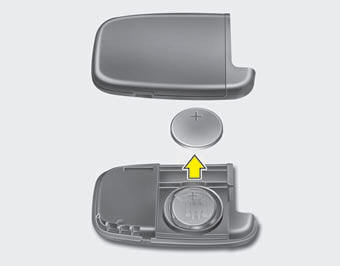
Battery replacement
A smart key battery should last for several
years, but if the smart key is not working
properly, try replacing the battery with
a new one. If you are unsure how to use
your smart key or replace the battery,
contact an authorized KIA dealer.
NOTICE
The circuit inside the smart key can
have a problem if exposed to moisture
or static electricity. If you are unsure
how to use your smart key or replace the
battery, contact an authorized KIA dealer.
1. Pry open the rear cover of the smart key.
2. Replace the battery with a new battery (CR2032). When replacing the battery, make sure the battery positive “+” symbol faces up as indicated in the illustration.
3. Install the battery in the reverse order of removal.
NOTICE
• Using the wrong battery can cause the
smart key to malfunction. Be sure to
use the correct battery.
• Circuits inside the smart key may develop problems when dropped, exposed to moisture or static electricity.
• If you suspect that your smart key might have sustained some damage, or you feel your smart key is not working correctly, contact an authorized KIA dealer.
WARNING
An inappropriately disposed battery
can be harmful to the environment
and human health.
Dispose the battery according to your local laws or regulations.
See also:
Driving tips
Fuel requirements
Emission control system
Before driving
Suggestions for economical operation
Special driving conditions
Using four-wheel drive
Weight of the vehicle
Trailer towing
Overloading ...
Owner maintenance
Owner maintenance schedule
The following lists are vehicle checks
and inspections that should be performed
by the owner or an
Authorized Kia Dealer at the frequencies
indicated to help ensure
sa ...
Inner Space
Inside, the Forte delivers more than we expected, producing a sophisticated
vibe backed by high-tech features that put the Kia a step ahead of its
competition. The standard Bluetooth setup, which ...