Audio remote control

The steering wheel audio remote control button is installed to promote safe driving.
CAUTION
Do not operate the audio remote
control buttons simultaneously.
VOLUME ( / ) (1)
• Push up the lever to increase volume.
• Push down the lever to decrease volume.
SEEK/PRESET ( / ) (2)
If the SEEK/PRESET button is pressed
for 0.8 second or more, it will work as follows
in each mode.
RADIO mode
It will function as the AUTO SEEK select
button.
CDP mode
It will function as the FF/REW button.
CDC mode
It will function as the DISC UP/DOWN
button.
If the SEEK/PRESET button is pressed for less than 0.8 second, it will work as follows in each mode.
RADIO mode
It will function as the PRESET STATION
select buttons.
CDP mode
It will function as the TRACK UP/DOWN
button.
CDC mode
It will function as the TRACK UP/DOWN
button.
MODE (3)
Press the button to select Radio or CD
(compact disc).
MUTE (4)
• Press the MUTE button to cancel the
sound.
• Press the MUTE button again to activate the sound.
Detailed information for audio control buttons is described in the following pages in this section.
See also:
In case of an emergency
Road warning
In case of an emergency while driving
Overheating
Emergency starting
Electrical circuit protection
Towing
If you have a flat tire ...
Maintenance services
You should exercise the utmost care
to prevent damage to your vehicle
and injury to yourself whenever performing
any maintenance or inspection
procedures.
Should you have any doubts concerning
t ...
Exterior feature
Roof rack (if equipped)
If the vehicle has a roof rack, you can
load cargo on top of your vehicle.
NOTICE
If the vehicle is equipped with a sunroof,
be sure not to position cargo onto the
roof ...