Hood

Opening the hood:
1. Pull the release lever on the lower left
side of the instrument panel to unlatch
the hood. The hood should pop open
slightly.

2. Go to the front of the vehicle, raise the hood slightly, pull the secondary latch (1) inside of the hood center and lift (2) the hood.

3. Lift the hood and hold it open with the support rod by inserting the free end of the rod into the slot (1).
CAUTION - Hot parts
Grasp the support rod in the area
wrapped in rubber. The rubber will
help prevent you from being burned
by hot metal when the engine is hot.
Closing the hood
1. Before closing the hood, check the following:
• All filler caps in engine compartment
must be correctly installed.
• Gloves, rags or any other combustible material must be removed from the engine compartment.
2. Secure the support rod in its clip.
3. Lower the hood to about 30 cm (12 inches) height and then let it drop to properly lock in place.
Make sure the hood is properly locked before driving.
CAUTION - Hood
• Before closing the hood, make
sure that all engine parts and
tools have been removed from
the engine area and that no one’s
hands are near the hood opening.
• Do not leave gloves, rags or any other combustible material in the engine compartment. Doing so may cause a heat-induced fire.
See also:
Instrument cluster
1. Tachometer
2. Turn signal indicators
3. Speedometer
4. Engine temperature warning light
5.Warning and indicator lights
6. Odometer / Tripmeter
7. Shift position indicator
(Automatic tran ...
Label information
Vehicle identification number
(VIN)
The vehicle identification number (VIN) is
the number used in registering your car
and in all legal matters pertaining to its
ownership, etc.
It can be foun ...
Choice of 2WD and AWD systems, plus three gearboxes
Buyers of the all-new Kia Sportage in Europe will be offered a choice 2WD or
AWD drivetrains, and five-speed or six-speed manual and a six-speed automatic
transmission.
For diesel Kia Sportage m ...